Once your deal has been created, you can find it in the Dashboard or you can search for it.
Filter the Dashboard
Newly created deals will appear automatically in the In Progress section of the Dashboard. If you don't see it, try one of the following:
- Filter the display using the Status dropdown
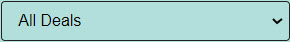
Note: Newly created deals will be in Deal In Progress status.
- Filter the display by selecting one of the links at the bottom, to limit your results by the last 7, 30 or 90 days -
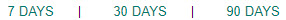
Search for your Deal
You can search by Lawyer File Number, Deal ID, or Address of the property.
To search:
1. From the side menu, select Search.
The Search panel displays.
2. From the Search by options, select Lawyer File Number, Deal ID, or Address.
3. Enter the number, ID, or street name.
4. Select Search.
The results display in the panel.
5. Select your deal.